 |
     |
|
| منتديات الشهاب |
| style type="text/css"> #informationbar{ position: fixed; left: 0; width: 100%; text-indent: 5px; padding: 5px 0; background-color: lightyellow; border-bottom: 1px solid black; font: bold 12px Verdana; } * html #informationbar{ /*IE6 hack*/ position: absolute; width: expression(document.compatMode=="CSS1Compat"? document.documentElement.clientWidth+"px" : body.clientWidth+"px"); } </style> <script type="text/javascript"> /*********************************************** * Animated Information Bar- by JavaScript Kit (www.javascriptkit.com) * This notice must stay intact for usage * Visit JavaScript Kit at http://www.javascriptkit.com/ for this script and 100s more ***********************************************/ function informationbar(){ this.displayfreq="always" this.content='<a href="javascript:informationbar.close()"><img src="close.gif" style="width: 14px; height: 14px; float: right; border: 0; margin-right: 5px" /></a>' } informationbar.prototype.setContent=function(data){ this.content=this.content+data document.write('<div id="informationbar" style="top: -500px">'+this.content+'</div>') } informationbar.prototype.animatetoview=function(){ var barinstance=this if (parseInt(this.barref.style.top)<0){ this.barref.style.top=parseInt(this.barref.style.top)+5+"px" setTimeout(function(){barinstance.animatetoview()}, 50) } else{ if (document.all && !window.XMLHttpRequest) this.barref.style.setExpression("top", 'document.compatMode=="CSS1Compat"? document.documentElement.scrollTop+"px" : body.scrollTop+"px"') else this.barref.style.top=0 } } informationbar.close=function(){ document.getElementById("informationbar").style.display="none" if (this.displayfreq=="session") document·cookie="infobarshown=1;path=/" } informationbar.prototype.setfrequency=function(type){ this.displayfreq=type } informationbar.prototype.initialize=function(){ if (this.displayfreq=="session" && document·cookie.indexOf("infobarshown")==-1 || this.displayfreq=="always"){ this.barref=document.getElementById("informationbar") this.barheight=parseInt(this.barref.offsetHeight) this.barref.style.top=this.barheight*(-1)+"px" this.animatetoview() } } window.onunload=function(){ this.barref=null } </script> <script type="text/javascript"> <!--Invocation code--> var infobar=new informationbar() infobar.setContent('اهلا وسهلا بك عزيزي الزائر في هنا اسم منتداك للتسجيل? <a href="#"><b><a href="هنا ضع رابط مكان التسجيل">اضغط هنا</a></b></p></a>') //infobar.setfrequency('session') //Uncomment this line to set information bar to only display once per browser session! infobar.initialize() </script> <body> <p> |
| منتديات الشهاب |
| style type="text/css"> #informationbar{ position: fixed; left: 0; width: 100%; text-indent: 5px; padding: 5px 0; background-color: lightyellow; border-bottom: 1px solid black; font: bold 12px Verdana; } * html #informationbar{ /*IE6 hack*/ position: absolute; width: expression(document.compatMode=="CSS1Compat"? document.documentElement.clientWidth+"px" : body.clientWidth+"px"); } </style> <script type="text/javascript"> /*********************************************** * Animated Information Bar- by JavaScript Kit (www.javascriptkit.com) * This notice must stay intact for usage * Visit JavaScript Kit at http://www.javascriptkit.com/ for this script and 100s more ***********************************************/ function informationbar(){ this.displayfreq="always" this.content='<a href="javascript:informationbar.close()"><img src="close.gif" style="width: 14px; height: 14px; float: right; border: 0; margin-right: 5px" /></a>' } informationbar.prototype.setContent=function(data){ this.content=this.content+data document.write('<div id="informationbar" style="top: -500px">'+this.content+'</div>') } informationbar.prototype.animatetoview=function(){ var barinstance=this if (parseInt(this.barref.style.top)<0){ this.barref.style.top=parseInt(this.barref.style.top)+5+"px" setTimeout(function(){barinstance.animatetoview()}, 50) } else{ if (document.all && !window.XMLHttpRequest) this.barref.style.setExpression("top", 'document.compatMode=="CSS1Compat"? document.documentElement.scrollTop+"px" : body.scrollTop+"px"') else this.barref.style.top=0 } } informationbar.close=function(){ document.getElementById("informationbar").style.display="none" if (this.displayfreq=="session") document·cookie="infobarshown=1;path=/" } informationbar.prototype.setfrequency=function(type){ this.displayfreq=type } informationbar.prototype.initialize=function(){ if (this.displayfreq=="session" && document·cookie.indexOf("infobarshown")==-1 || this.displayfreq=="always"){ this.barref=document.getElementById("informationbar") this.barheight=parseInt(this.barref.offsetHeight) this.barref.style.top=this.barheight*(-1)+"px" this.animatetoview() } } window.onunload=function(){ this.barref=null } </script> <script type="text/javascript"> <!--Invocation code--> var infobar=new informationbar() infobar.setContent('اهلا وسهلا بك عزيزي الزائر في هنا اسم منتداك للتسجيل? <a href="#"><b><a href="هنا ضع رابط مكان التسجيل">اضغط هنا</a></b></p></a>') //infobar.setfrequency('session') //Uncomment this line to set information bar to only display once per browser session! infobar.initialize() </script> <body> <p> |
| منتديات الشهاب |
| هل تريد التفاعل مع هذه المساهمة؟ كل ما عليك هو إنشاء حساب جديد ببضع خطوات أو تسجيل الدخول للمتابعة. |
|